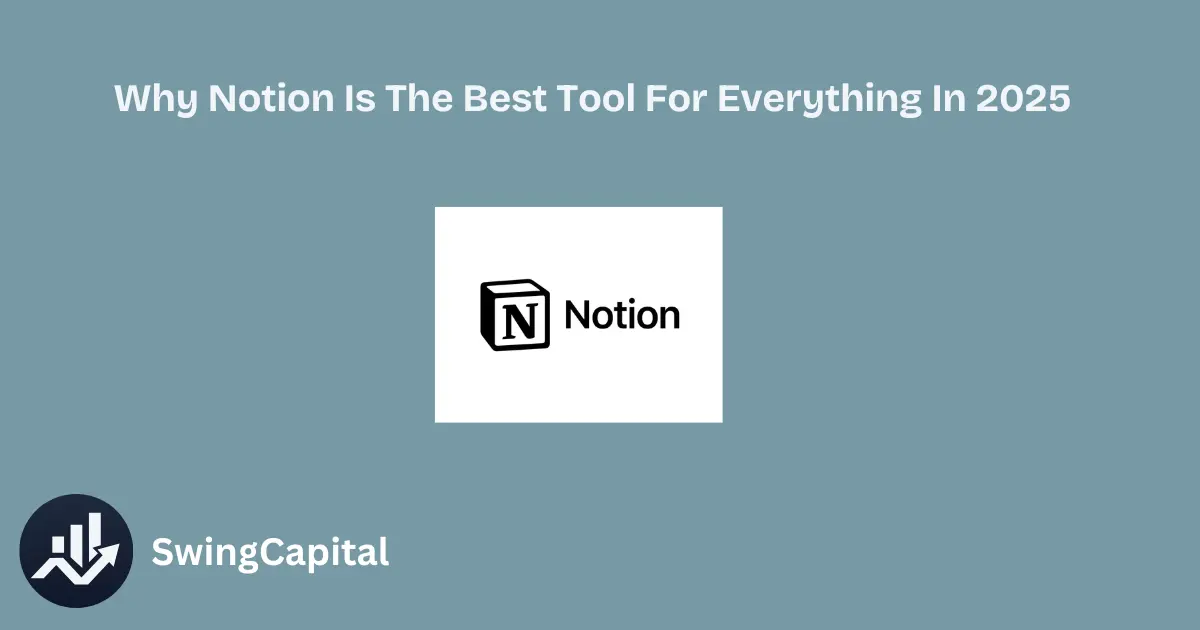In a world dominated by productivity tools, project managers, freelancers, students, entrepreneurs, and even creatives are constantly searching for the perfect app that consolidates their workflows. One name rises consistently above the rest: Notion.
From its humble beginnings to becoming a Swiss Army knife for digital productivity, Notion has evolved into an all-in-one workspace that caters to virtually every user type. Whether you're organizing your personal life or managing enterprise-level projects, Notion offers a powerful yet flexible platform that adapts to you.
In this article, we'll break down why Notion is not just a good productivity app but the best and a must-use tool for everyone in 2025. We'll explore its features, use cases, advantages over other tools, and how it transforms the way people think, plan, and work.
1. All-in-One Productivity Powerhouse
Notion eliminates app overload by bringing together what used to be scattered across multiple apps:
- Notes
- Docs
- Tasks & Project Management
- Wikis
- Databases
- Calendars
- Habit trackers
Instead of switching between 5-10 apps (like Trello, Evernote, Google Docs, Todoist, Airtable, and Confluence), you can centralize everything in Notion.
Why it matters:
- Reduces cognitive load
- Improves focus and consistency
- Simplifies collaboration
2. Highly Customizable with Zero Code Skills
Notion's flexibility comes from its block-based editor, which lets users build pages using:
- Text
- Headings
- To-do lists
- Toggles
- Images
- Videos
- Embeds
- Code blocks
Add drag-and-drop rearranging and powerful templates, and you can build anything from a personal journal to a product roadmap.
You can:
- Create your own CRM
- Design a book writing dashboard
- Build a knowledge base for your company
Without writing a single line of code.
3. Databases That Do Everything
Notion's real power comes from its relational databases that can be customized to fit nearly any data model.
Database views supported:
- Table
- Board (Kanban)
- Calendar
- Timeline
- Gallery
Each entry can have its own page with properties like tags, dates, status, priorities, files, relations, rollups, and formulas.
Examples of what users build with Notion databases:
- Project tracking tools
- Editorial calendars
- Applicant tracking systems
- Habit and goal trackers
4. Built for Individuals and Teams
Whether you're a solo user planning your week or a 200-person team collaborating on a launch, Notion scales beautifully.
For individuals, Notion becomes a:
- Second brain (a la PARA/Zettelkasten)
- Digital bullet journal
- Personal wiki and journal
For teams, it acts as:
- Project management tool
- Company wiki or SOP database
- Task management dashboard
- Meeting notes repository
Its permission system allows precise control over who sees or edits what.
5. Collaboration That Feels Natural
With shared workspaces, comments, mentions, and real-time collaboration, Notion makes teamwork seamless. You can:
- Ping teammates with
@mentions - Leave comments on text or blocks
- Assign tasks and deadlines
- Create collaborative knowledge hubs
Notion eliminates the friction of working remotely or asynchronously. Teams can self-organize without needing meetings for everything.
6. Templates for Everything
Don’t want to start from scratch? Notion has an ever-growing template gallery, with contributions from the Notion team and community.
Templates for:
- Resume/CV
- Daily planners
- Reading lists
- Journals
- Product roadmaps
- Personal finance
- Startup pitch decks
This means that even if you're not "tech-savvy," you can become productive from Day 1.
7. Sync Across All Devices
Notion offers seamless syncing across:
- Windows & macOS apps
- iOS & Android mobile apps
- Web browser access
No matter what device you’re on, your content is always available and up-to-date.
This is particularly important in an increasingly mobile-first world. Need to update a checklist on your phone, then continue editing it on your laptop? Notion handles that without a hitch.
8. Integration with AI (Notion AI)
With Notion AI, productivity goes to the next level:
- Generate content automatically
- Summarize pages
- Translate text
- Auto-create action items from meeting notes
- Brainstorm ideas
This makes Notion not just a place to store notes, but a thinking assistant that works with you.
For content creators, marketers, and strategists, this AI feature significantly boosts creativity and speed.
9. Growing Ecosystem & Third-Party Integrations
While Notion was once a closed environment, it now offers powerful integrations:
- Notion API for developers
- Zapier & Make support
- Integrations with Slack, GitHub, Google Drive, Figma, and more
This means you can connect Notion to your favorite tools and automate repetitive workflows.
Example: Syncing tasks from Notion into your calendar or syncing GitHub issues into a Notion board.
10. Massive Community & Resources
The Notion user base has exploded, giving rise to:
- YouTube channels dedicated to Notion setups
- Template marketplaces (free and paid)
- Reddit forums, Discord communities
- Newsletters and courses
Whatever your use case, there’s likely a guide or template already available.
This makes onboarding and mastery easier and faster.
11. Freemium Model That Offers Real Value
Unlike some apps that lock essential features behind a paywall, Notion offers:
- Free plan with unlimited pages and blocks
- Collaboration for up to 10 guests
- File uploads and templates
Paid plans add features like advanced permissions, unlimited guests, version history, and admin tools.
But for most solo users, the free tier is more than enough.
12. It's a System, Not Just a Tool
Notion isn't just software — it's a philosophy of organization. It encourages users to think in systems, to build their workflows intentionally, and to iterate on them.
Whether you're building a second brain, designing a startup dashboard, or organizing a novel outline — Notion offers structure without limitations.
You’re not just using an app; you’re building your own tailored system.
Final Verdict: Why Notion is a Must-Use Tool
✅ Universal – Useful for anyone: students, freelancers, managers, creators, teams. ✅ Flexible – No fixed templates or rules; it adapts to you. ✅ Powerful – Supports light users and power users equally. ✅ Community-Powered – Constant improvements, templates, and best practices. ✅ Future-Proof – With AI and integrations, Notion is not slowing down.
In 2025, staying productive isn’t just about getting more done—it’s about doing the right things in a structured, clear, and sustainable way. Notion is the tool that makes that possible.
TL;DR Summary
- Notion is the best all-in-one workspace for notes, tasks, wikis, and databases
- Ideal for individuals and teams across industries
- Combines simplicity, power, and customization
- With Notion AI and ecosystem integrations, it's future-ready
- Freemium model with unmatched flexibility
If you're not using Notion yet, you're leaving efficiency, clarity, and creativity on the table.
Want More?
- Browse popular Notion templates
- Learn about Notion for Startups
- Try Notion AI for free
- Subscribe to productivity channels that showcase real Notion setups
Start building your second brain today—Notion is waiting.