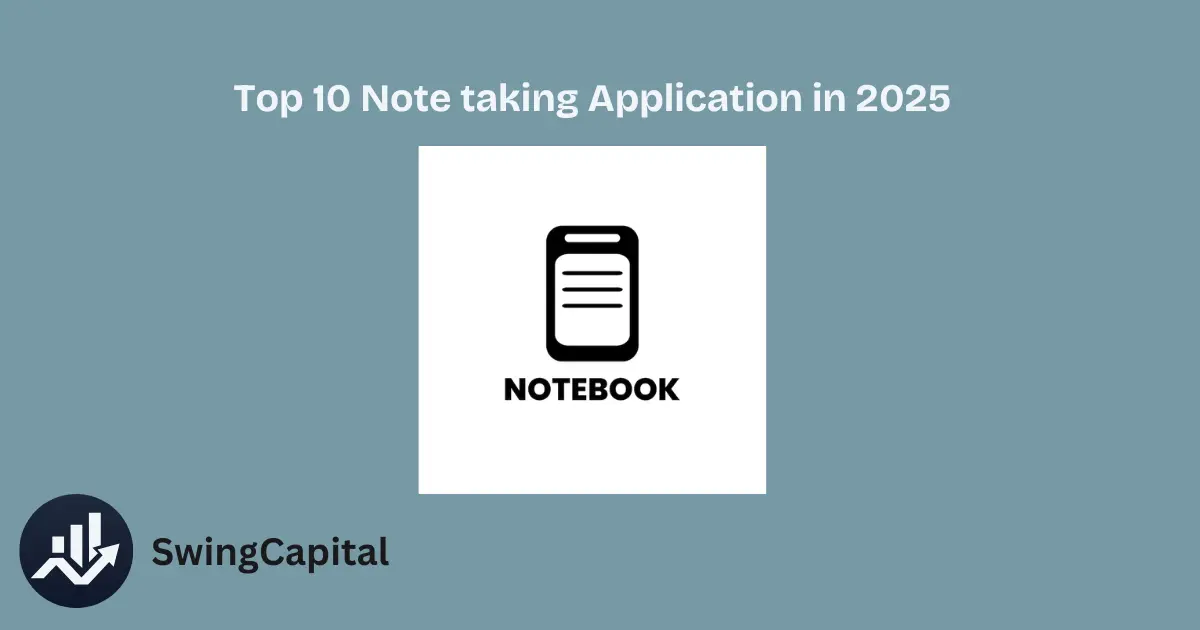Whether you’re a student, a professional, or a knowledge worker, note-taking is crucial to staying productive and organized. But with countless note-taking apps out there, how do you pick the right one?
In this comprehensive guide, we’ll compare the Top 10 Note-Taking Apps of 2025, with their pros, cons, and ideal use cases—so you can find the perfect match for your workflow.
🏆 Top 10 Note-Taking Apps (2025 Edition)
1. Notion
All-in-one workspace for notes, docs, databases, wikis, and more.
- Pros:
- Blocks-based editing system
- Highly customizable with templates
- Great for teams and collaboration
- Supports databases, kanban, calendars, and more
- Cons:
- Can be overwhelming for beginners
- Offline support still not as seamless as others
- Best For: Project managers, teams, knowledge base building
2. Evernote
Popular note app with strong document management features.
- Pros:
- Excellent web clipper
- OCR and robust search
- Multi-platform sync
- Cons:
- Pricey premium plans
- UI feels outdated to some
- Best For: Research-focused users and digital organizers
3. Obsidian
Markdown-based with backlinking and local storage.
- Pros:
- Your data stays local
- Graph view of linked ideas
- Plugin ecosystem for customization
- Cons:
- Learning curve for beginners
- Paid sync or manual setup required
- Best For: Writers, Zettelkasten enthusiasts, power users
4. Microsoft OneNote
Freeform digital notebook from Microsoft.
- Pros:
- Free with Microsoft 365
- Great stylus and drawing support
- Strong integration with other Office apps
- Cons:
- Outdated UI
- Occasional sync issues
- Best For: Students, corporate users
5. Apple Notes
Native app for Apple devices.
- Pros:
- Clean and fast
- Sketching, scanning, and attachments supported
- Seamless iCloud sync
- Cons:
- Apple ecosystem only
- Basic organizational tools
- Best For: Mac/iPhone/iPad users
6. Google Keep
Sticky-note style app for fast capturing.
- Pros:
- Extremely lightweight and fast
- Voice and image notes
- Integrated with Google ecosystem
- Cons:
- Not great for long-form notes
- Minimal formatting options
- Best For: Quick idea capture, casual users
7. Roam Research
A non-linear note-taking tool for networked thought.
- Pros:
- Daily notes and backlinks
- Great for linked research and second-brain building
- Graph view for structure
- Cons:
- Pricey
- No offline access without a paid plan
- Best For: Researchers, academics, deep thinkers
8. Tana
Smart notes with structure and automation.
- Pros:
- AI auto-tagging and summaries
- "Supertags" for structure
- Modern UI with search-focused design
- Cons:
- Invite-only (as of 2025)
- Steep learning curve
- Best For: Advanced users, AI enthusiasts
9. Bear
Markdown beauty for Apple users.
- Pros:
- Elegant UI with Markdown support
- Fast, responsive app
- Tag-based organization
- Cons:
- Apple-only
- Limited free tier
- Best For: Writers, bloggers on iOS/macOS
10. Craft
Writing-first tool with rich collaboration.
- Pros:
- Stunning document formatting
- Easy publishing and sharing
- Real-time collaboration
- Cons:
- Lacks some automation features
- Higher cost for full features
- Best For: Creatives, content creators
📊 Side-by-Side Feature Comparison
| Feature | Notion | Evernote | Obsidian | OneNote | Apple Notes | Google Keep | Roam | Tana | Bear | Craft |
|---|---|---|---|---|---|---|---|---|---|---|
| Platform | All | All | Win/Mac | All | iOS/Mac | All | Web | All | iOS/Mac | All |
| Offline Access | ✅ | ✅ | ✅ | ✅ | ✅ | ✅ | ❌ | ✅ | ✅ | ✅ |
| Sync Support | ✅ | ✅ | Plugin | ✅ | iCloud | Google Sync | ✅ | ✅ | iCloud | ✅ |
| Markdown Support | ✅ | ❌ | ✅ | ❌ | Partial | ❌ | ✅ | ✅ | ✅ | ✅ |
| AI Integration | Beta | ✅ | Plugin | ❌ | ❌ | ✅ (basic) | ❌ | ✅ | ❌ | ✅ |
| Ideal User | Teams | Researchers | Writers | Students | Apple Users | Casual Users | Academics | AI Users | Bloggers | Designers |
🔍 Choosing the Right Note-Taking App
- For Students: Microsoft OneNote or Notion
- For Fast Capture: Google Keep or Apple Notes
- For Deep Thinking: Obsidian or Roam
- For Collaboration: Notion or Craft
- For Personal Knowledge Base: Tana or Obsidian
- For Apple Fans: Bear or Apple Notes
🧠 Final Thoughts
Choosing a note-taking app is personal—it depends on your thinking style, workflow, and ecosystem. Whether you're a visual planner, a linear writer, or a graph-thinker, there's a tool on this list that will elevate your productivity in 2025.
Tip: Don’t aim for the “best” app. Aim for the one that fits your brain.